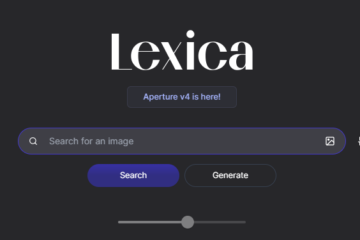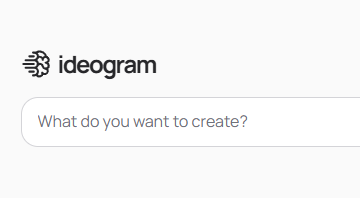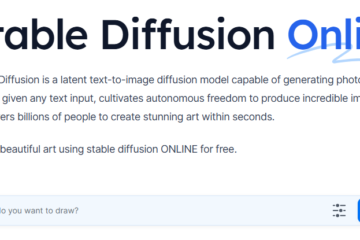Unlock Your Great Creativity: A Guide to Civitai’s Image Generator 101
Table of Contents
Have you ever dreamt of creating stunning visuals but lacked the artistic skills to bring them to life? Or maybe you’re an artist looking to push the boundaries of your creativity with a powerful new tool. Well, fret no more! Civitai’s Image Generator is here to bridge the gap between imagination and reality.
This guide is your passport to a world of limitless artistic possibilities. We’ll delve into the wonders of Civitai’s platform, unpack its core functionalities, and equip you with the knowledge to turn your wildest ideas into captivating AI-generated images. So, buckle up and get ready to unleash your inner artist!
What is Civitai and How Does it Work?
Have you ever heard of artificial intelligence (AI) that can create art? Civitai is at the forefront of this exciting new frontier! It’s not an AI itself, but rather a powerful platform built around Stable Diffusion, a cutting-edge AI model that can generate images based on your descriptions.
Think of Civitai as a playground for creative minds. It allows you to tap into the power of Stable Diffusion without needing a powerful computer or programming knowledge. Here’s the basic idea:
- You provide a text prompt: This is essentially a detailed description of the image you want to create. The more descriptive and specific you are, the better the results will be.
- Stable Diffusion works its magic: Civitai utilizes Stable Diffusion to process your prompt and generate a unique image based on its understanding of the text and its vast internal database of visual information.
- Voila! Your AI-powered artwork appears! Civitai presents you with the generated image, allowing you to bring your imagination to life in a whole new way.

Getting Started with Civitai:
Unleashing your creativity with Civitai is a breeze! Here’s a quick guide to get you started:
- Create an Account: Head over to Civitai’s website and click “Sign In” in the top right corner. You can easily create an account using your email address or connect with existing accounts like Discord, Google, or Reddit.
- Accessing the Image Generator: Once logged in, you’ll be greeted by the Civitai dashboard. Look for the “Generate” button, which is often depicted as a paintbrush icon. Clicking this will take you directly to the image generation interface.
- Understanding the Interface: The Civitai image generator interface is user-friendly. Here’s a breakdown of the key areas:
- Prompt Box: This is where you’ll write your magic words! Craft a detailed description of the image you envision.
- Generation Settings: Here, you can adjust parameters like image size and the number of variations to be generated.
- Model and Embedding Selection: Civitai offers a vast library of AI models and embeddings that influence the image style. We’ll delve deeper into these in a later section.
- Generate Button: Once you’re happy with your prompt and settings, click this button to let Stable Diffusion work its magic!
- Generated Images: The results of your prompt will appear here. You can iterate on your prompt or adjust settings to refine your creations.
Bonus Tip: Civitai offers a helpful guided tour on their website. Look for the “Take a Tour” button after logging in to familiarize yourself with the interface.
The Power of Prompts: Crafting Your Vision
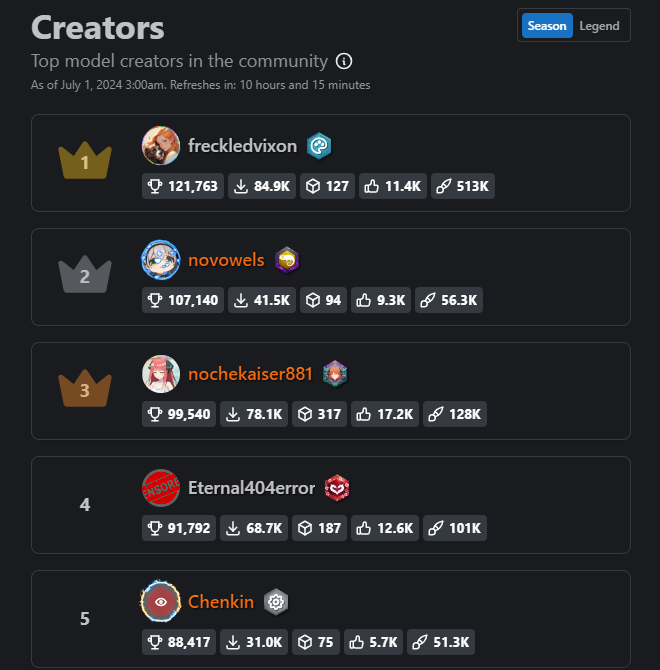
The magic of Civitai lies in the power of prompts. These text descriptions are the bridge between your imagination and the AI’s ability to generate stunning visuals. Mastering the art of crafting effective prompts is key to unlocking Civitai’s full potential.
Keywords are Your Building Blocks:
- Specificity is King: Don’t settle for generic terms. Instead, use specific keywords that paint a vivid picture in the AI’s mind. For example, instead of “cat,” try “fluffy Persian cat lounging in a sunny windowsill.”
- Embrace Variety: Don’t be afraid to experiment with synonyms and related words. This can lead to unexpected and delightful results.
Describe the Style and Details:
- Painting the Picture: Go beyond just objects and actions. Describe the mood, lighting, color palette, and any other details that bring your vision to life. For example, “a cyberpunk city street at night, neon signs glowing, rain reflecting on the wet pavement.”
- Artistic Inspiration: Reference specific artistic styles like “Van Gogh sunflowers” or “anime portrait.”
Leverage Existing Artwork:
- Show, Don’t Just Tell: If there’s a specific artwork that captures your desired style, upload it as a reference image within Civitai. This provides a visual guide for the AI to emulate.
- Embrace Inspiration: Search Civitai’s community for prompts and creations that resonate with your vision.
Remember:
- Start Simple: As you begin, focus on clear and concise prompts before diving into complex compositions.
- Iteration is Key: Don’t get discouraged if the first attempt isn’t perfect. Refine your prompt based on the generated images, and keep iterating until your vision is realized.
- Community is Your Friend: The Civitai community is a treasure trove of knowledge. Share your prompts, ask questions, and learn from other users’ experiences.
By mastering the art of crafting effective prompts, you’ll unlock Civitai’s true potential and transform your wildest artistic dreams into captivating AI-generated images.
Exploring the World of Models and Embeddings: Unleash Unique Styles

Civitai doesn’t just offer a single AI for image generation. It provides a rich ecosystem of models and embeddings, allowing you to tailor the generated image style to your specific vision. Here’s a breakdown of these powerful tools:
Models: The Artistic Engine
Imagine models as different artistic styles. Each model has been trained on a specific dataset of images and possesses its own strengths and weaknesses. Here are some examples:
- Portrait-focused models: These excel at generating realistic and detailed faces.
- Landscape models: Known for creating stunning and believable natural environments.
- Anime-style models: Perfect for capturing the essence of Japanese animation.
Embeddings: Adding a Twist
Think of embeddings as a specific artistic influence within a model. They are essentially pre-trained “concepts” that can be injected into the generation process to nudge the image style in a particular direction. Here are some ways embeddings are used:
- Genre-specific embeddings: These can add a touch of fantasy, horror, or any other genre to your image.
- Emotional embeddings: Infuse your creations with emotions like joy, serenity, or mystery.
- Style embeddings: Emulate the works of famous artists like Van Gogh or Picasso.
Finding Your Perfect Match in Civitai:
Civitai makes exploring models and embeddings a breeze. Here’s how to navigate this creative treasure trove:
- The Model Browser: Look for the “Model” or “Model Browser” section in the image generation interface. Here, you’ll find a curated list of models with descriptions highlighting their strengths.
- Community-Sourced Gems: The Civitai community is constantly creating and sharing new models and embeddings. Explore the community section to discover a wider selection and user-generated content.
- Experimentation is Key! Don’t be afraid to try different models and embeddings in combination. The beauty of Civitai lies in its flexibility. Experiment and see what unique styles emerge!
Remember:
- Start Simple: As a beginner, focus on understanding a few core models before diving into the vast library.
- Read Descriptions: Model and embedding descriptions provide valuable insights into their strengths and purposes.
- Community is Your Guide: Seek recommendations and inspiration from the Civitai community for specific styles you want to achieve.
By understanding and utilizing models and embeddings, you’ll unlock a whole new dimension of creative control within Civitai. So, explore, experiment, and unleash your unique artistic vision!
Fine-tuning Your Creations: Advanced Techniques in Civitai

While effective prompts and the right model/embedding combo are a great foundation, Civitai offers even more tools to refine your creations and achieve artistic mastery. Here are some advanced techniques to elevate your AI-generated artwork:
1. Aspect Ratio Control:
Imagine a specific canvas size for your artwork. Civitai allows you to control the aspect ratio of the generated image. This ensures your creation perfectly fits your desired format, be it a portrait, landscape, or a social media banner.
2. Image Iteration: Refining Your Vision
The first generated image might not always be your masterpiece. Civitai’s iteration feature allows you to take the initial result and use it as a base for further refinement. Here’s how it works:
- After the initial generation, click the “Variations” tab. This will show you several variations based on your prompt and settings.
- Choose an image that’s closest to your vision but still needs some tweaking.
- Click the “Refine” button associated with that image. This injects the chosen image back into the generation process, allowing you to further refine details and get closer to your artistic goal.
3. The Power of Negative Prompts: Excluding Unwanted Elements
Sometimes, the AI might include elements in the image that you don’t desire. Civitai’s negative prompting feature allows you to steer the generation away from specific concepts. Here’s how it works:
- Within the prompt box, prefix unwanted elements with a “no” or “without” followed by a description. For example, “a photorealistic portrait of a cat, no sunglasses.”
- By strategically using negative prompts, you can eliminate distracting elements and ensure your AI-generated artwork aligns perfectly with your vision.
Bonus Techniques:
- Seed Value: This is a random number that influences the generation process. Experimenting with different seed values can lead to surprising and creative variations, even with the same prompt.
- CLIP Guidance: For advanced users, Civitai offers CLIP guidance, allowing you to reference specific existing images to further guide the AI towards a desired style.
Remember:
- Master the Basics First: Before diving into advanced techniques, ensure a solid understanding of crafting effective prompts and utilizing models/embeddings.
- Experimentation is Key: Don’t be afraid to try different combinations of these techniques. The beauty lies in exploring and discovering what works best for your artistic vision.
- Community is Your Resource: The Civitai community is full of experienced users who share tutorials and tips on advanced techniques.
By mastering these advanced techniques, you’ll transform Civitai from a simple image generator into a powerful tool for realizing your most creative artistic dreams.
Beyond the Basics: Inspiration and Community in Civitai

While the technical aspects of Civitai are impressive, the true magic lies in its thriving community. This supportive network of creators goes beyond just generating images; it fosters inspiration, collaboration, and artistic growth.
A Gallery of Inspiration:
- Browse Stunning Creations: Civitai boasts a community gallery where you can explore a vast collection of AI-generated artwork created by other users. Immerse yourself in the diverse styles, techniques, and prompts employed by the community.
- Discover New Techniques: Observe how other users achieve specific artistic effects. This can spark ideas for your own prompts and inspire you to experiment with new models and embeddings.
Sharing Your Masterpieces:
- Showcase Your Work: Upload your Civitai creations to the community gallery. Share your artistic vision with the world and get feedback from fellow creators.
- Contribute to the Ecosystem: By sharing your work, you inspire others and contribute to the ever-growing library of creative content within Civitai.
The Power of Collaboration:
- Discussions and Feedback: Engage with other users in the community forums. Discuss prompts, techniques, and artistic challenges. Get valuable feedback on your work and offer insights to others.
- Find Inspiration and Support: The Civitai community is a wellspring of inspiration and encouragement. Connect with like-minded individuals, share your artistic journey, and learn from each other’s experiences.
Civitai’s Commitment to You:
- Regular Updates: The Civitai team is constantly working on improving the platform, adding new features, and expanding the library of models and embeddings.
- Learning Resources: Civitai offers a wealth of tutorials, guides, and FAQs to help you get the most out of the platform, regardless of your experience level.
Remember:
- The Community is Your Friend: Don’t hesitate to ask questions, share your work, and participate in discussions. The Civitai community is a supportive environment where everyone is eager to learn and grow together.
- Give Back to the Community: As you gain experience and master new techniques, share your knowledge with others. Help build a vibrant and inspiring community for all AI art enthusiasts.
By venturing beyond the technical aspects and embracing the Civitai community, you’ll unlock a whole new level of creative fulfillment. So, get out there, explore, share, and be a part of this exciting artistic movement!
Unlocking Your Potential: Unleashing Creativity with Civitai
Civitai isn’t just an image generator; it’s a playground for your imagination. Whether you’re a seasoned artist or someone who’s never picked up a paintbrush, Civitai empowers you to unleash your creative potential in a whole new way.
For Artists:
- Break Creative Block: Civitai can help you overcome creative roadblocks by generating unexpected visuals that can spark new ideas and inspire your next masterpiece.
- Explore New Techniques: Experiment with different styles and concepts you might not have attempted traditionally.
- Boost Productivity: Use Civitai to generate concept art, explore variations, and streamline your artistic workflow.
For Non-Artists:
- Express Yourself Visually: Turn your creative ideas into stunning visuals, even without artistic skills. It’s like having a personal AI artist at your fingertips!
- Bring Stories to Life: Use Civitai to illustrate your writing, create concept art for games or projects, or simply visualize your wildest dreams.
- Expand Your Horizons: Civitai opens a new door to the world of art appreciation. Explore different styles, periods, and artistic movements in a whole new way.
The Future of Creativity is Here:
Civitai is at the forefront of a revolution in artistic expression. It’s a tool that empowers anyone to tap into their creative potential and bring their visions to life. So, dive in, explore the possibilities, and unleash the artist within you with Civitai!