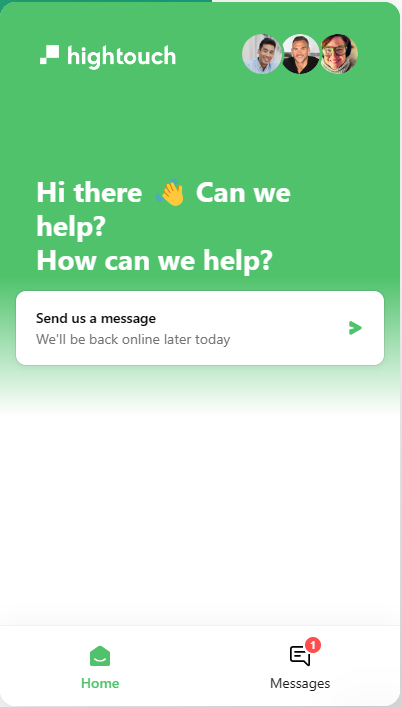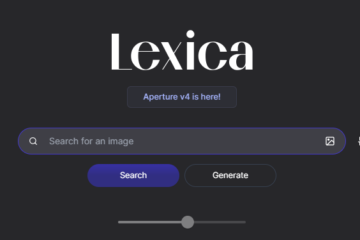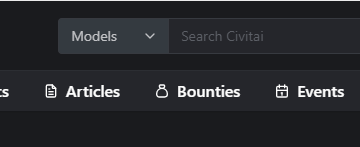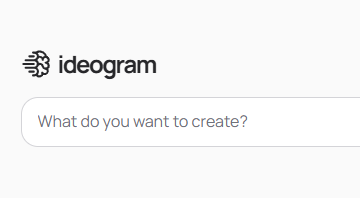Hightouch Hubspot Power !
Hightouch hubspot
Table of Contents
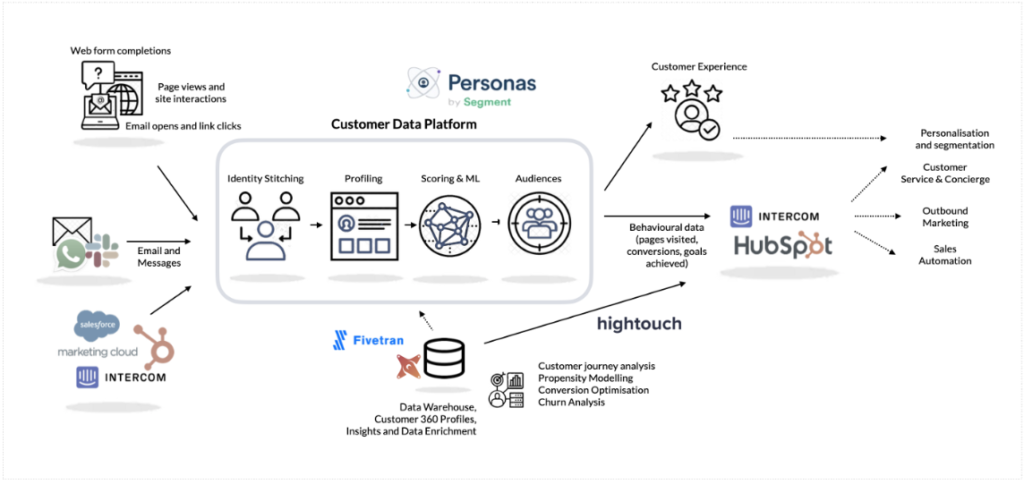
In the ever-evolving landscape of digital marketing and data management, the integration between Hightouch and HubSpot has become a focal point for many businesses. This powerful synergy leverages Hightouch’s data activation capabilities with HubSpot’s comprehensive marketing tools, offering a seamless flow of data and enhanced marketing efficiency. Understanding how the “Hightouch HubSpot” integration works and its benefits is crucial for businesses aiming to make data-driven decisions.
Seamless Data Syncing
The core of the Hightouch HubSpot integration lies in its ability to seamlessly sync customer data from your data warehouse directly into HubSpot. This process ensures that your marketing team always has access to the most up-to-date customer information, enabling highly targeted and personalized marketing campaigns.
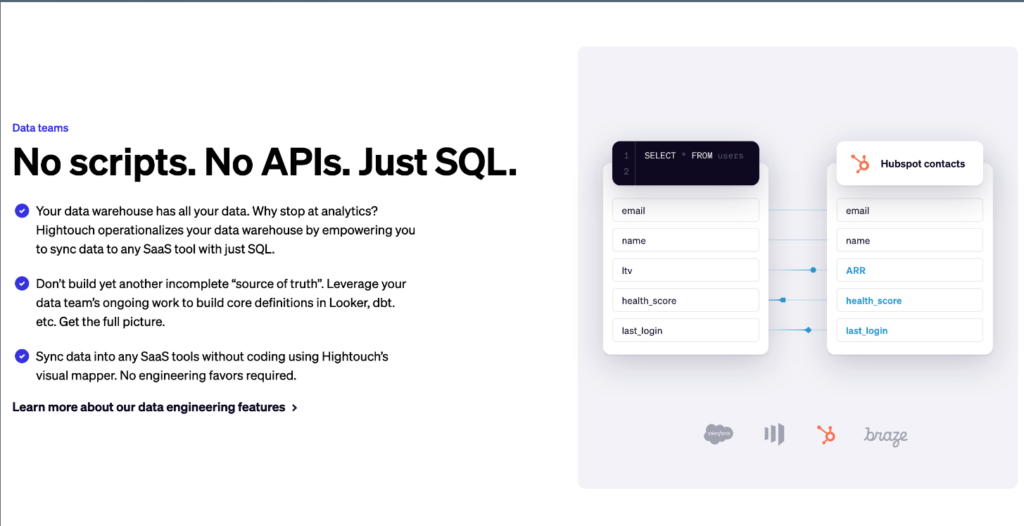
Enhancing Customer Journeys
With Hightouch, data from multiple sources can be channeled into HubSpot, allowing for more comprehensive customer profiles. This integration means deeper insights into customer behavior, leading to more effective and personalized customer journey mapping in HubSpot’s marketing automation platform.
Real-Time Data Activation
One of the key strengths of Hightouch is real-time data activation. This capability ensures that any changes in your data warehouse are immediately reflected in HubSpot. Such real-time updates are crucial for businesses that rely on timely and accurate data to make quick decisions.
Streamlining Marketing Efforts
Integrating Hightouch with HubSpot streamlines various marketing efforts. From email marketing to lead nurturing and customer segmentation, the combined power of these tools ensures more efficient processes and eliminates the need for manual data transfers.
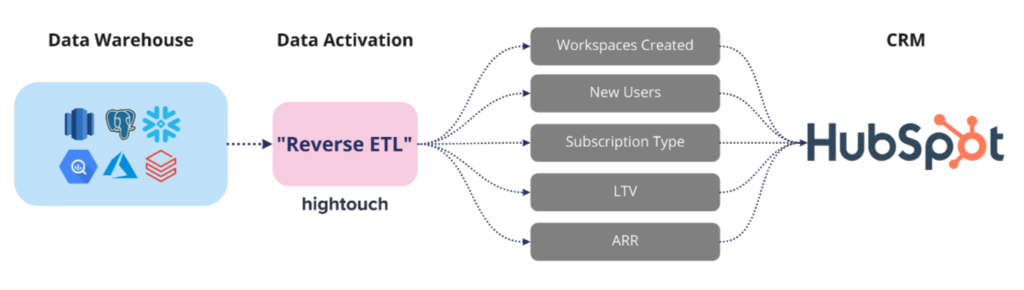
Core Features and Functionalities
When exploring the “Hightouch HubSpot” integration, it’s essential to understand the core features and functionalities that each platform brings to the table. This integration synergizes Hightouch’s advanced data activation tools with HubSpot’s all-encompassing CRM capabilities, creating a powerful combination for data-driven marketing strategies.
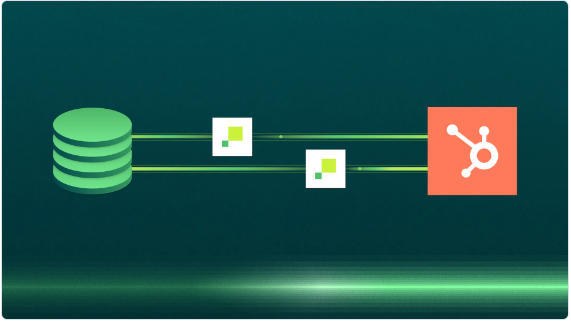
Hightouch’s Key Features
1. Data Activation: Hightouch excels in activating your data warehouse content for marketing purposes. It allows you to sync customer data from various sources directly into marketing platforms, like HubSpot, in real-time.
2. Wide Range of Integrations: Hightouch supports integration with multiple data warehouses and business tools, ensuring that data flows seamlessly across your tech stack.
3. Custom Data Modeling: With Hightouch, you can tailor your data models to fit your marketing needs, allowing for more personalized customer interactions.
HubSpot’s Key Features
1. Comprehensive CRM Platform: HubSpot provides an all-in-one CRM solution, managing everything from marketing and sales to customer service and content management.
2. Inbound Marketing Tools: HubSpot is renowned for its inbound marketing tools, which include email marketing, lead nurturing, social media management, and content optimization.
3. Advanced Analytics: HubSpot offers detailed analytics and reporting features, giving you a deeper understanding of customer behavior and campaign performance.
Synergy in Integration
The integration of Hightouch and HubSpot brings together the best of both worlds. Hightouch’s real-time data activation and custom data modeling significantly enhance HubSpot’s CRM and inbound marketing capabilities. This combination ensures that marketing campaigns are always fueled by the most current and relevant data, leading to more effective and personalized customer engagements.
Integration Capabilities
The “Hightouch HubSpot” integration offers a dynamic fusion of functionalities, bringing together the robust data operations of Hightouch with the comprehensive customer relationship management (CRM) capabilities of HubSpot. This integration is pivotal for businesses seeking to enhance their marketing strategies through effective data utilization.
Seamless Data Flow
The primary capability of the Hightouch HubSpot integration is the seamless flow of data. Hightouch acts as a bridge, funneling vital customer data from your data warehouses directly into HubSpot. This ensures that the marketing and sales teams have access to the latest data, aiding in creating personalized and timely interactions with customers.
Real-Time Synchronization
Real-time data synchronization is a hallmark of this integration. Changes or updates in the data warehouse are immediately reflected in HubSpot, enabling marketers to respond swiftly to customer behaviors and trends. This feature is crucial for businesses that rely on up-to-the-minute data for their marketing campaigns.
Enhanced Customer Segmentation
With Hightouch’s sophisticated data modeling, businesses can create detailed customer segments. These segments, once integrated with HubSpot, allow for highly targeted marketing campaigns, ensuring that the right message reaches the right audience at the right time.
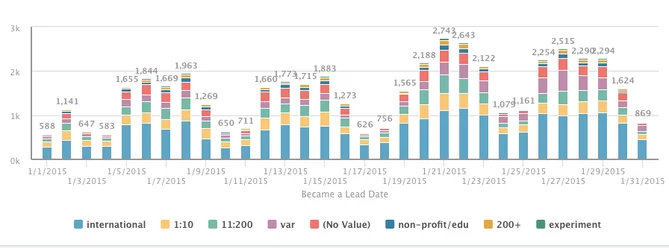
Custom Workflow Automation
The integration facilitates custom workflow automation. Businesses can automate various marketing and sales processes in HubSpot based on the data synced from Hightouch, leading to increased efficiency and reduced manual efforts.
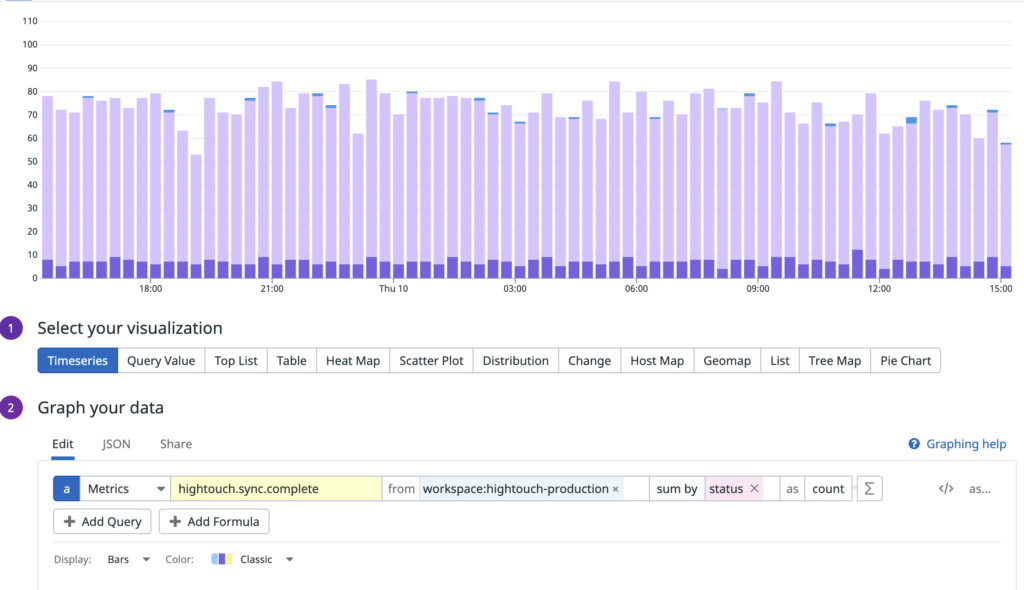
Data-Driven Decision Making
This integration empowers businesses to make data-driven decisions. With comprehensive data available in HubSpot, companies can analyze and strategize based on accurate insights, enhancing overall marketing effectiveness.
Data Synchronization and Management
In the realm of digital marketing, efficient data synchronization and management are vital. The “Hightouch HubSpot” integration excels in this area, offering a streamlined approach to handling customer data. This integration ensures that the data within HubSpot is always current and accurately reflects the latest information from your data warehouse through Hightouch.
Real-Time Data Sync
One of the key aspects of this integration is real-time data synchronization. As soon as a change occurs in your data warehouse, Hightouch ensures this is immediately reflected in HubSpot. This feature is crucial for maintaining up-to-date customer profiles and enables timely and relevant marketing actions.
Enhanced Data Accuracy
The Hightouch HubSpot integration significantly improves data accuracy. By reducing manual data entry and automating the data transfer process, the chances of errors are minimized. Accurate data is essential for effective customer relationship management and for making informed business decisions.
Efficient Data Management
Efficient data management is another hallmark of this integration. Hightouch allows for sophisticated segmentation and targeting, which, when synced with HubSpot, can be directly utilized to tailor marketing efforts and customer interactions. This streamlined process simplifies complex data tasks, making it easier for businesses to manage large volumes of customer information.
Customizable Data Fields
The integration offers customizable data fields, meaning you can align the data synced from Hightouch to HubSpot according to your specific marketing needs. This customization ensures that the data in HubSpot is not just accurate but also relevant to your campaigns.
Ease of Use and User Interface
A critical aspect of any software integration, including the “Hightouch HubSpot” integration, is the ease of use and the intuitiveness of the user interface (UI). This integration is designed with user experience in mind, ensuring that navigating and managing the functionalities of both Hightouch and HubSpot is straightforward and efficient.
Intuitive Navigation
Both Hightouch and HubSpot are known for their user-friendly interfaces. The platforms offer intuitive navigation, making it easy for users to find and use the various features they need. This is particularly beneficial for new users or those who are not deeply technical, as it reduces the learning curve and allows for quicker adoption and utilization of the tools.
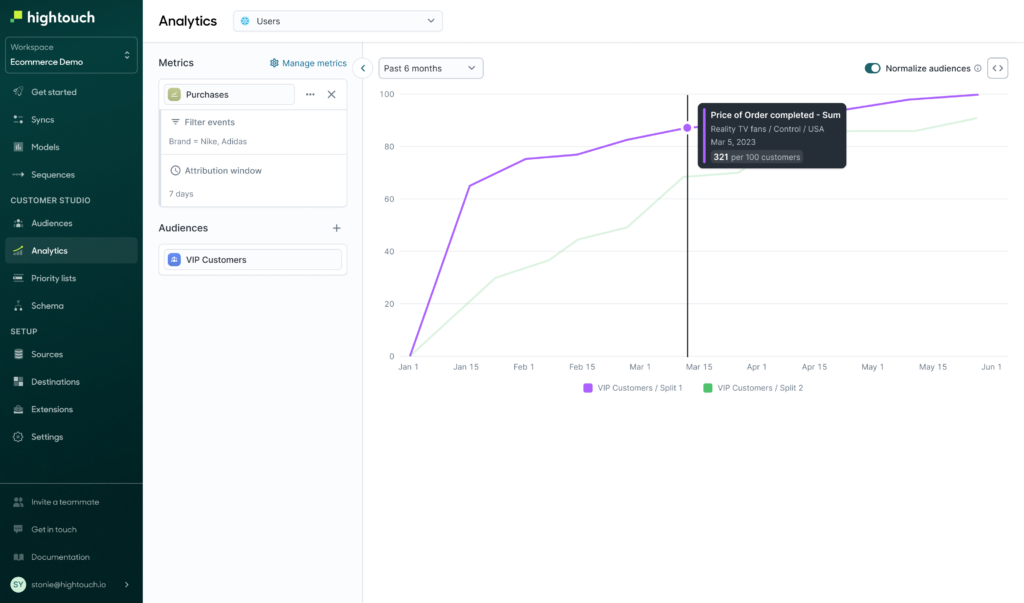
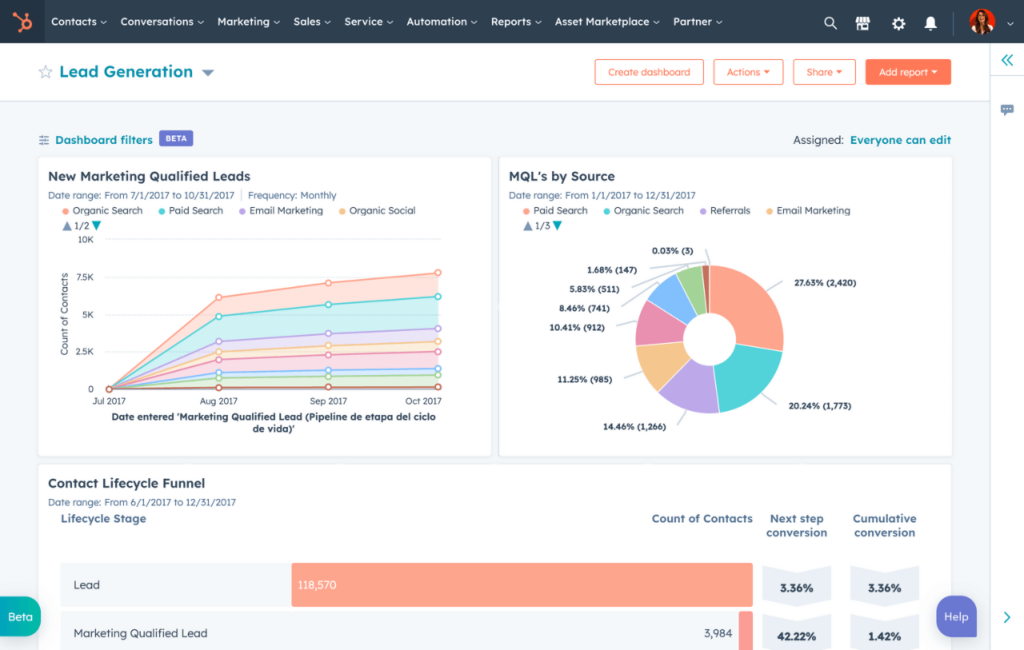
Simplified Data Operations
Hightouch simplifies the complexity of data operations. Its interface is designed to make the process of syncing and managing data user-friendly. This simplicity extends to how it integrates with HubSpot, ensuring that data flows smoothly between the two platforms without requiring extensive technical know-how.
Customizable Dashboards
Both platforms offer customizable dashboards. Users can tailor their views in HubSpot and Hightouch to focus on the metrics and data that matter most to them. This level of customization enhances the overall user experience by allowing users to create a workspace that best suits their individual needs.
Clear, Actionable Insights
HubSpot’s UI shines in presenting data and insights in a clear, actionable format. When combined with the rich data provided by Hightouch, this results in a powerful tool for making informed, data-driven marketing decisions.
Pricing and Plans
Understanding the pricing and plans of both Hightouch and HubSpot is crucial for businesses considering the “Hightouch HubSpot” integration. The cost-effectiveness and scalability of the plans offered by these platforms are important factors, especially for businesses mindful of their budget and growth prospects.
Hightouch Pricing
Hightouch offers a range of pricing tiers, catering to different business needs and sizes. Their plans typically start from a basic, more affordable option, suitable for smaller businesses or those just starting with data synchronization, and scale up to more advanced, feature-rich plans designed for larger enterprises. Hightouch’s pricing is based on the volume of data synced and the frequency of updates, making it a flexible option for various business models.
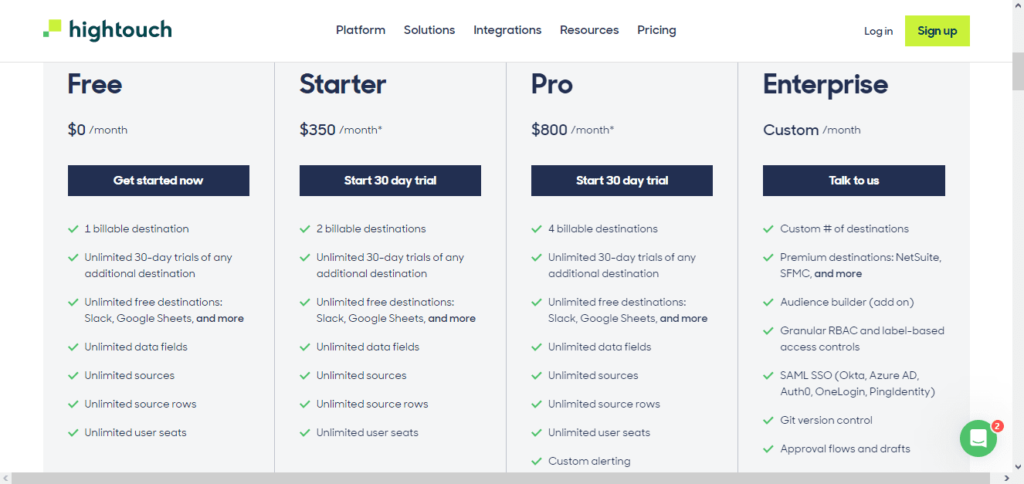
HubSpot Pricing
HubSpot operates on a tiered pricing model, which includes free, starter, professional, and enterprise levels. Each tier offers an increasing range of features and capabilities, with the free tier providing basic CRM functionalities. As businesses grow and their needs become more complex, they can move to higher tiers to access advanced marketing automation, sales tools, and data analytics features. HubSpot’s pricing is primarily based on the number of contacts in your database and the level of features your business requires.
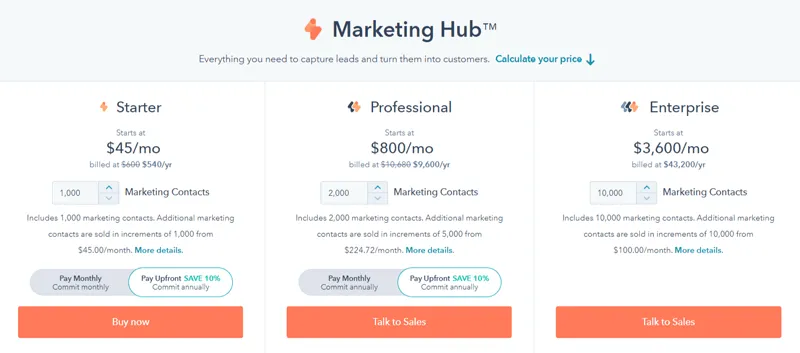
Combined Cost Considerations
When considering the integration of Hightouch and HubSpot, it’s important to evaluate the combined cost. Businesses should assess their current and future data synchronization needs alongside their CRM and marketing automation requirements to select the appropriate tiers in both Hightouch and HubSpot. This combined assessment ensures that you’re not overpaying for unnecessary features while still getting all the tools you need for effective marketing and customer relationship management.
Customer Support and Resources
Effective customer support and a wealth of resources are crucial components of any software service, more so when it involves complex functionalities like those in the “Hightouch HubSpot” integration. Both Hightouch and HubSpot have established reputations for providing substantial support and educational resources to their users, ensuring a smooth experience from setup to ongoing use.
Hightouch’s Customer Support
Hightouch offers dedicated support, especially vital for users navigating the intricacies of data synchronization. Their support team is accessible via email, chat, and in some plans, direct phone support. They are known for being responsive and helpful, addressing issues ranging from technical glitches to guidance on best practices.
HubSpot’s Support System
HubSpot excels in customer support, providing a wide array of options including email support, live chat, and phone calls, particularly for users on higher-tier plans. Additionally, HubSpot’s extensive online community forum and knowledge base are invaluable resources for immediate troubleshooting advice, tips, and strategies from other experienced users and HubSpot professionals.
Educational Resources and Training
Both Hightouch and HubSpot invest heavily in educational resources. HubSpot, in particular, offers an academy with a variety of courses and certifications that users can leverage to enhance their skills in CRM and inbound marketing. Hightouch also provides comprehensive documentation, tutorials, and best practices guides, aiding users in maximizing the platform’s capabilities.
Use Cases and Applications
The “Hightouch HubSpot” integration finds its strength in a variety of use cases and applications across different business scenarios. By combining Hightouch’s data synchronization capabilities with HubSpot’s comprehensive CRM tools, this integration offers a versatile platform suitable for diverse marketing and customer relationship strategies.
1. Personalized Marketing Campaigns
One of the most powerful applications of the Hightouch HubSpot integration is in crafting personalized marketing campaigns. By syncing detailed customer data from various sources into HubSpot, businesses can create highly targeted campaigns based on specific customer behaviors, preferences, and histories.
2. Lead Scoring and Nurturing
This integration is invaluable for refining lead scoring and nurturing processes. The enriched data from Hightouch allows for more accurate lead scoring in HubSpot, enabling marketing and sales teams to prioritize and tailor their outreach efforts effectively.
3. Customer Segmentation
The integration enhances the ability to segment customers more precisely. Businesses can leverage detailed data insights from Hightouch to create nuanced customer segments in HubSpot, resulting in more focused and effective marketing strategies.
4. Enhanced Reporting and Analytics
The rich data provided by Hightouch enhances the reporting and analytics capabilities within HubSpot. This leads to deeper insights into campaign performance and customer engagement, enabling data-driven decision-making.
5. Streamlining Sales Processes
By ensuring sales teams have access to the most current data, the Hightouch HubSpot integration streamlines sales processes. Sales representatives can better understand customer needs and histories, leading to more effective sales conversations and improved customer relations.
Pros and Cons of Integration
When considering the “Hightouch HubSpot” integration, it’s crucial to weigh its advantages and potential drawbacks. This balanced view helps businesses make informed decisions based on their specific needs and goals.
Pros of Hightouch HubSpot Integration
1. Enhanced Data Utilization: The integration allows for efficient use of data, with Hightouch’s synchronization capabilities feeding rich, actionable data into HubSpot’s CRM system. This leads to more informed marketing and sales strategies.
2. Real-Time Data Sync: The ability to update customer data in real-time is a significant advantage. It ensures that marketing and sales teams always have the most current information, crucial for personalizing customer interactions.
3. Improved Customer Segmentation: With more detailed data at hand, businesses can create highly nuanced customer segments in HubSpot, leading to more targeted and effective marketing campaigns.
4. Streamlined Workflows: Automating data transfers between Hightouch and HubSpot streamlines workflows, saving time and reducing the potential for errors associated with manual data handling.
5. Enhanced Reporting and Analytics: The integration enriches HubSpot’s analytics capabilities, providing deeper insights into customer behavior and campaign performance.
Cons of Hightouch HubSpot Integration
1. Complexity for New Users: The integration can be complex for new users or small businesses with limited technical expertise, potentially leading to a steeper learning curve.
2. Dependence on Data Quality: The effectiveness of the integration heavily relies on the quality of the data in your warehouse. Poor data quality in Hightouch can lead to ineffective results in HubSpot.
3. Additional Costs: While both Hightouch and HubSpot offer different pricing tiers, integrating advanced features from both can lead to increased costs, which may be a consideration for smaller businesses.
4. Limited Customization in Lower Tiers: Some customization options and advanced features may only be available in higher-tier plans, potentially limiting smaller businesses with tighter budgets.
Conclusion and Recommendations
As we conclude our exploration of the “Hightouch HubSpot” integration, it’s evident that this powerful combination offers significant advantages for businesses looking to leverage data-driven strategies in their marketing and sales efforts. The integration brings together the best of both worlds: Hightouch’s robust data synchronization capabilities and HubSpot’s comprehensive CRM and marketing automation tools.
Key Takeaways
- The integration enhances data utilization, ensuring that marketing and sales teams have access to the latest and most relevant customer information.
- Real-time data syncing and improved customer segmentation lead to more personalized and effective marketing campaigns.
- While offering numerous benefits, the integration requires careful consideration of its complexity, especially for new users, and the potential additional costs for accessing advanced features.
Recommendations
- For Small to Medium-Sized Businesses: If you are starting or have limited technical resources, begin with basic features and gradually scale up as you become more comfortable with the platforms. This approach helps in managing the learning curve and budget considerations.
- For Larger Enterprises or Tech-Savvy Users: Leverage the full range of features offered by the Hightouch HubSpot integration to maximize your marketing and sales efforts. The advanced data capabilities and customization options can provide a significant competitive edge.
- Continuous Learning and Adaptation: Regardless of the size of your business, continuous learning and adaptation are key. Utilize the educational resources offered by both platforms to stay abreast of new features and best practices.