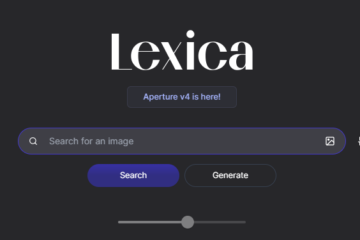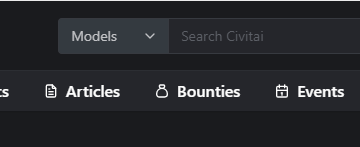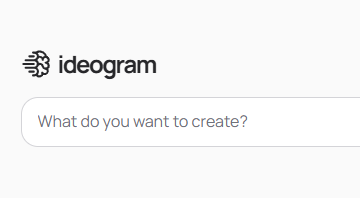AI Art Made Easy: A Beginner’s Guide to Using Adobe Firefly
Have you ever dreamed of creating stunning artwork but lacked the artistic skills? Well, fear not! The world of AI art is here to democratize creativity, and Adobe Firefly is your gateway to this exciting new frontier.
This beginner-friendly guide will equip you with everything you need to know about using Adobe Firefly. We’ll break down the process into simple steps, explore the tool’s various features, and show you how to turn your wildest artistic ideas into captivating visuals.
So, grab your imagination and get ready to unlock the potential of AI art with Adobe Firefly!
Table of Contents
Getting Started with Firefly:

Welcome to the world of AI art creation with Adobe Firefly! This section will guide you through the initial steps of using this powerful tool.Signing Up and Accessing Firefly:
- Free and Accessible: The good news is that Adobe Firefly is currently free to use! You can access it directly from your web browser by heading to https://www.adobe.com/products/firefly.html .Adobe ID Advantage: While not mandatory, creating a free Adobe ID gives you access to additional features and integrations with other Adobe Creative Cloud applications. If you already have an Adobe account, you can use the same login credentials for Firefly.Simple Sign-Up: If you’re new to Adobe, signing up for an ID is quick and easy. Just follow the on-screen instructions to create your account.
Navigating the Firefly Interface:Once you’ve accessed Firefly, you’ll be greeted by a clean and intuitive interface. Here’s a breakdown of the key elements:
- The Prompt Bar: This is the heart of Firefly! Here, you’ll type in your artistic vision using natural language. The more descriptive you are, the better Firefly will understand what you want to create.The Generate Button: Once you’ve crafted your perfect prompt, click this button to unleash the power of AI. Firefly will analyze your prompt and generate an image based on it.The Results Pane: This area showcases the AI-generated artwork based on your prompt. You can typically view several variations at once.Refine and Generate Variations: These buttons allow you to fine-tune the results. “Refine” lets you provide additional details about what you like or dislike about the generated image. “Generate Variations” produces new versions with slight modifications, giving you more options to choose from.Download Button: When you find an image you love, click this button to download it for further use in your projects.
Unleashing Your Creativity with Text Prompts:
The magic of Adobe Firefly lies in its ability to translate your words into captivating visuals. This section delves into the power of text prompts, the key ingredient for unlocking your creative potential.
Crafting Effective Prompts:
- Think Like a Storyteller: Imagine yourself describing a scene or object in vivid detail. Use descriptive language that evokes emotions and paints a clear picture in your mind.
- Start Simple: For beginners, it’s best to start with concise prompts that focus on a central theme. For example, instead of “A majestic dragon soaring through a starry night sky,” try “A powerful dragon flying over a mountain range at sunset.”
- Specificity is Key: The more details you provide, the better Firefly can understand your vision. Include words that describe colors, textures, lighting, and atmosphere.
- Action and Emotion: Don’t be afraid to add elements of action and emotion to your prompts. This can breathe life into your artwork and make it more engaging.
Exploring Prompt Variations:
The beauty of text prompts lies in their versatility. Here’s how variations can influence your results:
- Style Variations: Indicate a specific artistic style by mentioning terms like “Van Gogh style,” “watercolor painting,” or “futuristic cityscape.”
- Mood and Atmosphere: Words like “peaceful,” “dreamlike,” or “ominous” can set the overall tone of your artwork.
- Adding Details: Want a specific object in your scene? Include it in your prompt! For example, “A cozy cabin nestled deep in a snowy forest with a smoking chimney.”
Showcasing Artistic Diversity:
Firefly can generate a wide range of artistic styles based on your prompts. Here are some examples:
- Realistic Landscapes: Imagine a prompt like “A breathtaking waterfall cascading down lush green mountains under a clear blue sky.” Firefly can translate this into a photorealistic image that captures the grandeur of nature.
- Abstract Paintings: For a more abstract approach, try prompts like “A swirling vortex of vibrant colors filled with geometric shapes.” This can spark the creation of captivating and thought-provoking art pieces.
- Fantasy Scenes: Unleash your imagination with prompts like “A majestic dragon guarding a hidden portal in a mystical forest.” Firefly can bring your fantastical creatures and worlds to life in stunning detail.
By experimenting with different prompt variations and embracing the power of language, you can use Adobe Firefly to create a vast array of unique and personalized artwork.
Exploring Firefly’s Features: Refining Your Artistic Vision
Now that you’ve mastered the art of crafting text prompts, let’s delve into the features that help you fine-tune your AI-generated artwork in Firefly.
Refining Your Results:
- The Power of “Refine”: This button allows you to provide additional feedback to Firefly and guide it closer to your desired vision. After generating initial results, click “Refine” and type in specific details you like or dislike.
- Positive Reinforcement: Focus on elements you want to see more of. For example, “I love the vibrant colors in the first image, can you make them even more saturated?”
- Constructive Criticism: Point out aspects you’d like to adjust. For example, “The sky in the second image feels too dark, can you make it brighter and add some fluffy clouds?”
- Generate Variations for Choice: Firefly’s “Generate Variations” button is a valuable tool for exploring different creative avenues. Click it to produce a new set of images based on your original prompt with slight modifications. This allows you to compare options and select the one that best resonates with you.
Customizing Your Artwork:
Beyond refining specific elements, Firefly offers options for broader artistic control:
- Color Palette Magic: While your prompt can influence color choices, you can further customize them using sliders or by referencing specific color palettes. Experiment with different color combinations to achieve the perfect mood and atmosphere.
- Artistic Style Tweaks: Firefly allows you to nudge the generated style in a particular direction. You might find options to adjust the level of detail, brushstrokes, or overall aesthetic. This lets you create artwork that resembles a specific artist’s style or achieve a more abstract or cartoonish look.
- Adding Details with Precision: While prompts can introduce specific objects, you may want to add even more detail. Firefly is still under development, but some features allow for basic detail suggestions. Explore future updates that might offer more precise control over adding elements to your generated artwork.
Remember:
These features work best when used in conjunction with well-crafted prompts. The more information you provide initially, the more effectively you can refine and customize your AI-generated artwork in Firefly. So, don’t be afraid to experiment and have fun exploring the possibilities!
Beyond the Basics: Advanced Techniques (Optional)
As you gain experience with Adobe Firefly, you might delve into some of its more advanced features (depending on available updates). These could include:
- Batch Processing: Generate multiple variations from a single prompt, saving you time and effort.
- Style Transfer: Apply the artistic style of a reference image to your generated artwork.
- Combining Prompts: Merge elements from different prompts to create unique and unexpected results.
Exploring the World of AI Art:
The world of AI art is constantly evolving, and there are many resources available to help you learn and grow as an artist:
- Online Tutorials and Communities: Numerous online resources offer in-depth tutorials and guides on using Adobe Firefly and other AI art tools. Additionally, online communities allow you to connect with other AI art enthusiasts, share your creations, and get feedback.
- Experimentation is Key: The best way to master AI art is through constant exploration. Don’t be afraid to try different prompts, features, and combinations to discover your unique artistic style.
- Embrace the Unexpected: AI art often produces surprising and unexpected results. Learn to embrace these happy accidents and use them as inspiration for future creations.
By venturing beyond the basics and actively engaging with the AI art community, you can unlock even greater creative potential with Adobe Firefly
Bringing Your AI Art to Life: Sharing Your Creations
Once you’ve crafted the perfect AI artwork with Adobe Firefly, it’s time to share it with the world (or keep it for your own creative projects)!
Exporting Your Artwork:
Firefly offers a convenient way to download your creations. Simply click the “Download” button next to your chosen image. The downloaded file will typically be a high-resolution image in a format like JPEG or PNG, suitable for various uses.
Using Your AI Art:
The possibilities for using your AI-generated artwork are endless! Here are a few ideas:
- Personal Projects: Incorporate your art into personal projects like greeting cards, social media posts, or even wall art for your home.
- Design Inspiration: Use your creations as a springboard for further creative endeavors, such as graphic design projects or illustrations.
- Website or Blog: Enhance your website or blog with unique and eye-catching visuals generated by Firefly.
Ethical Considerations (Optional):
As AI art continues to evolve, ethical considerations arise. It’s important to be mindful of potential copyright issues when using reference images or prompts referencing copyrighted material. Additionally, transparency about the role of AI in your creative process is becoming increasingly important.
Remember: Firefly is a tool for artistic exploration, and you can use your creations responsibly and ethically.
By following these steps, you can transform your AI-generated artwork from a digital file into a tangible part of your creative vision. So, unleash your imagination, explore the possibilities, and bring your AI creations to life!
Conclusion: Unleash Your Inner Artist with Adobe Firefly
This guide has equipped you with the essential knowledge to embark on your journey into the world of AI art creation with Adobe Firefly. Here’s a quick recap:
- Effortless Access: Firefly is a user-friendly tool, accessible through your web browser, making AI art creation a breeze.
- The Power of Prompts: Mastering the art of crafting clear and descriptive prompts is the key to unlocking your creative potential with Firefly.
- Refine and Customize: Utilize features like “Refine” and “Generate Variations” to achieve your desired artistic vision and personalize your artwork.
- Explore and Experiment: Don’t be afraid to experiment with different prompts, styles, and features to discover your unique artistic voice.
- Embrace the Unexpected: AI art often throws delightful curveballs. Learn to embrace surprises and use them as inspiration for further creations.
With Adobe Firefly in your arsenal, you can transform ideas into stunning visuals, breathe life into personal projects, and explore the boundless possibilities of AI art. So, what are you waiting for? Sign up for Firefly today and unleash your inner artist!
While Adobe Firefly itself isn’t a direct way to make money online, you can leverage the artwork you create with it to generate income through several avenues. Here are a few ideas:
Make money online with Firefly
1. Sell Your AI-Generated Art:
- Stock Websites: Platforms like Shutterstock or Adobe Stock allow you to upload and sell your artwork for licensing. Firefly creations featuring unique concepts or styles could be attractive to buyers.
- Print-on-Demand Services: Integrate your AI art with print-on-demand services like Redbubble or Society6. These platforms let you create products like t-shirts, mugs, or phone cases featuring your designs, earning a commission on each sale.
- Direct Sales: Build a website or online store to showcase and sell your AI art directly to customers. This allows you to set your own pricing and maintain full creative control.
2. Offer AI Art Creation Services:
- Freelance Marketplace: Platforms like Fiverr or Upwork allow you to offer your AI art creation skills as a service. Clients can provide prompts and specifications, and you can use Firefly to generate artwork for them.
- Social Media Marketing: Promote yourself on social media platforms like Instagram or Twitter, showcasing your AI art creations. You can attract clients looking for unique visuals for their projects.
3. Create Educational Content:
- Tutorials and Guides: Share your knowledge of Adobe Firefly by creating video tutorials or written guides on how to use the tool effectively. Offer these on your own website or platforms like YouTube.
- Online Courses: Develop a comprehensive online course that teaches others how to create stunning artwork with Adobe Firefly. This can be a great way to generate passive income.
Important Note:
- Copyright and Attribution: Be mindful of copyright issues when using reference images or prompts referencing copyrighted material. It’s also important to be transparent about the use of AI in your creative process, especially if selling your artwork.
Remember, success with these methods takes time, effort, and continuous learning. However, by applying your creativity and marketing skills alongside the power of Adobe Firefly, you can explore exciting possibilities for generating income online through AI art.